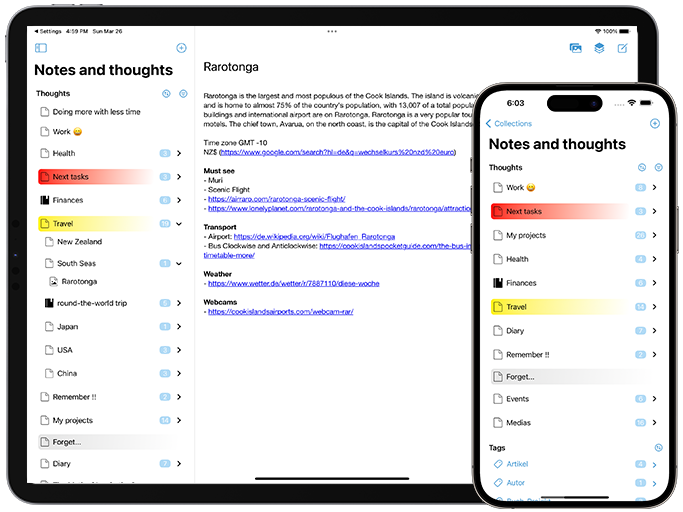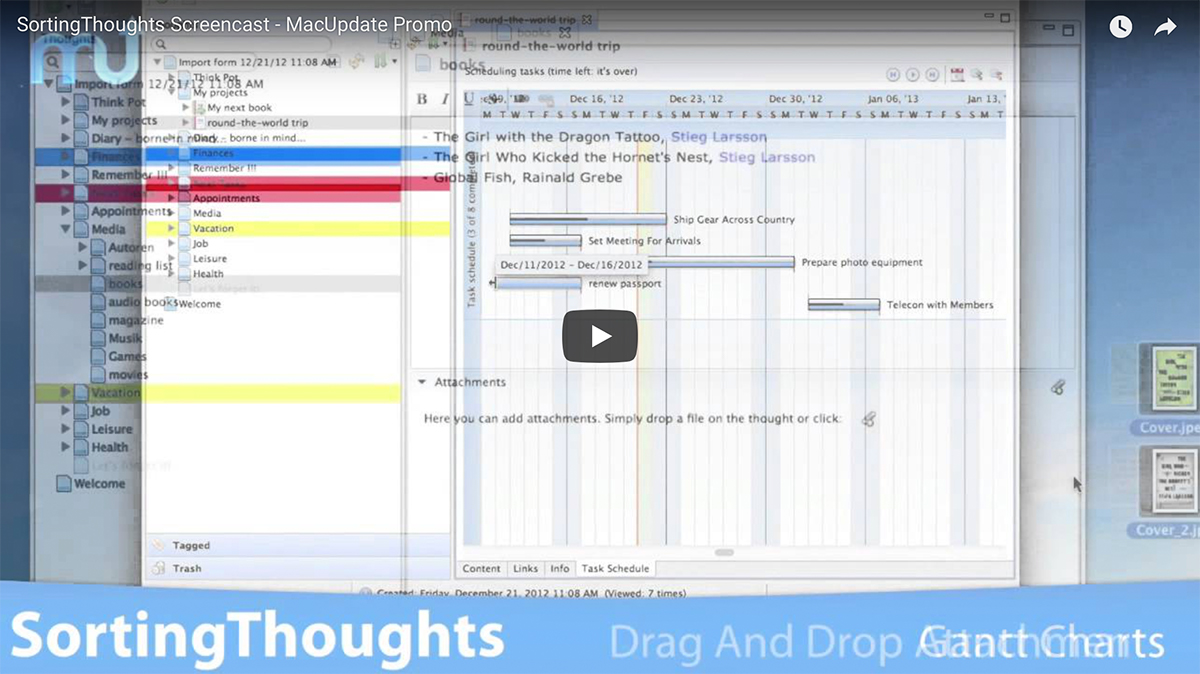Sorting Thoughts
is a note-taking software for your personal information and knowledge management. It is designed to manage your thoughts such as moments of sudden inspirations, tasks, events, projects and anything else you may think of.
The main aim of Sorting Thoughts is on delivering a trustworthy tool for your daily life in the knowledge-based society through privacy and simplicity.
Simplicity
Sorting Thoughts is easy to use and simple to edit. It is a practical helper for your daily life. Don’t miss a thought.
Flexibility
Collect not only stupid notes. Be smart and use Sorting Thoughts to plan projects, organize tasks, build a thought structure, link your thoughts and write down your knowledge behind a task.
Privacy
Sorting Thoughts guarantees the maximum of privacy for your notes and knowledge. It contains no user tracking stuff, no ads, used no cloud storage and is full encrypted and password protected.
Mobility
Use Sorting Thoughts on your iPhone and iPad too and sync between all your devices (Desktop and iOS).