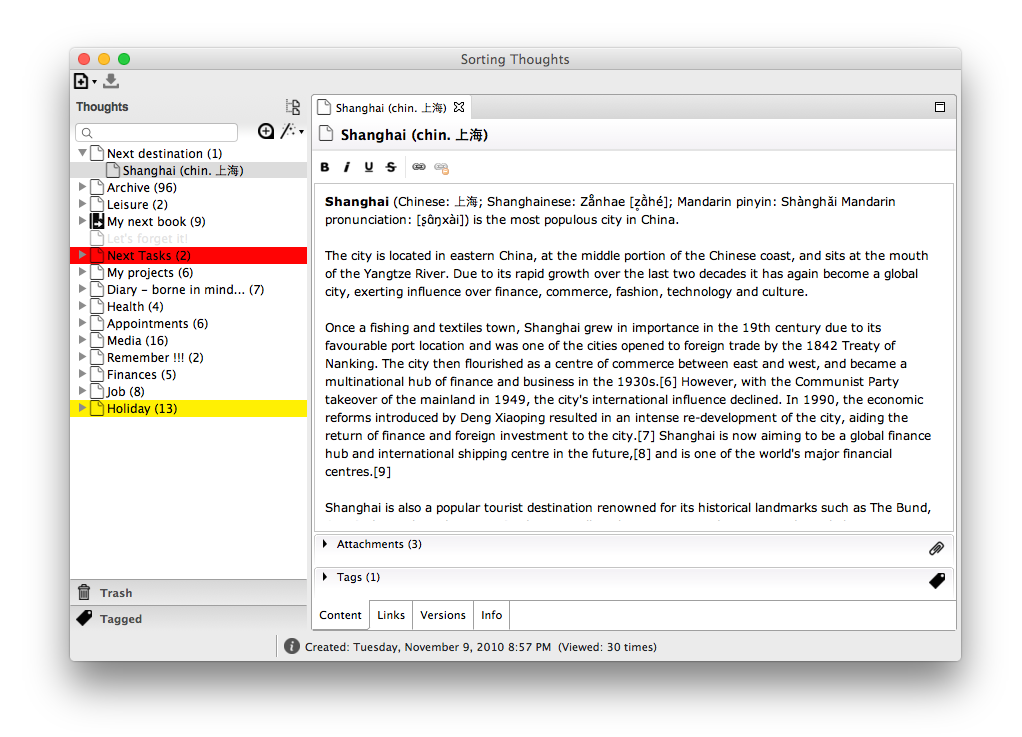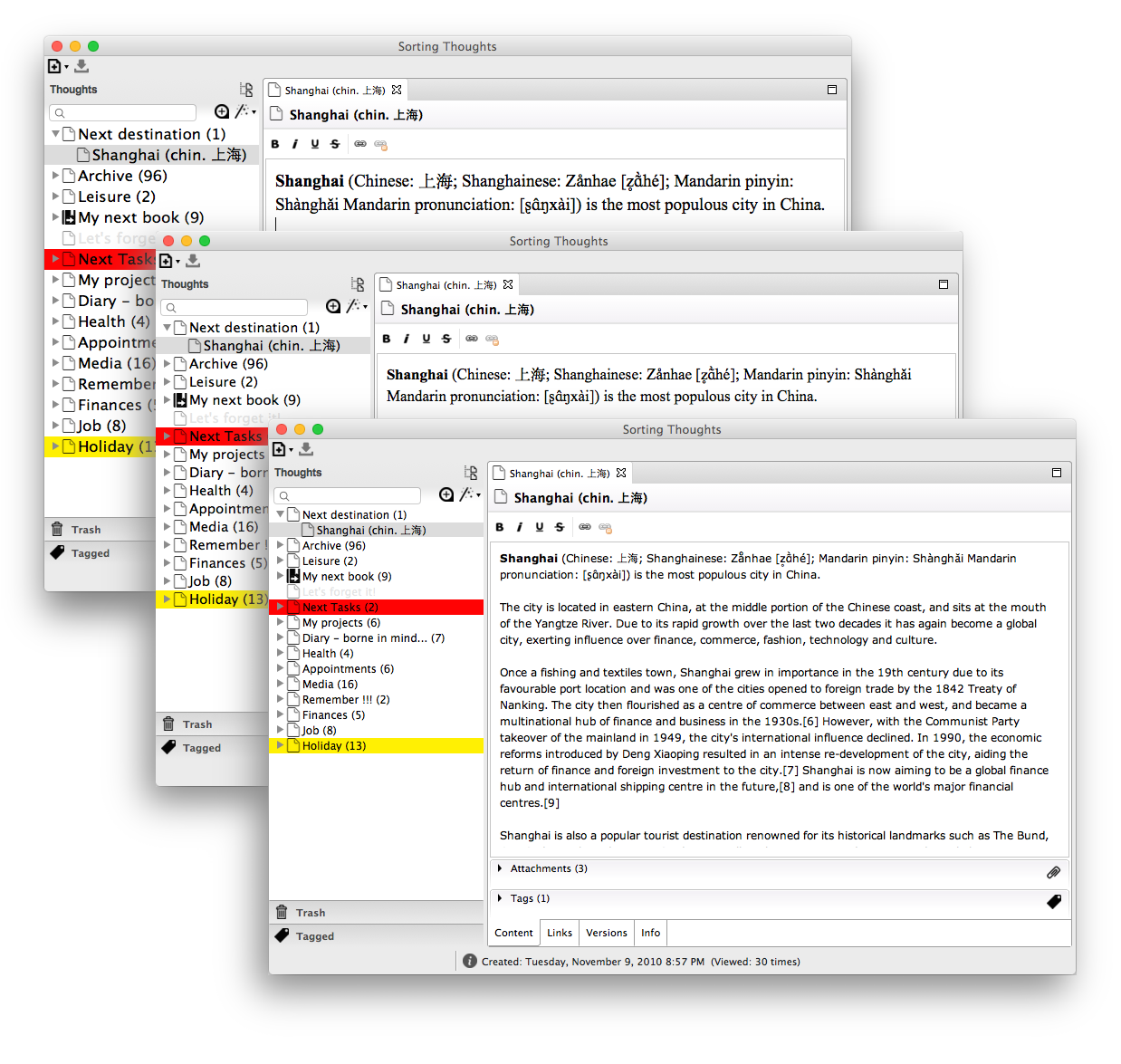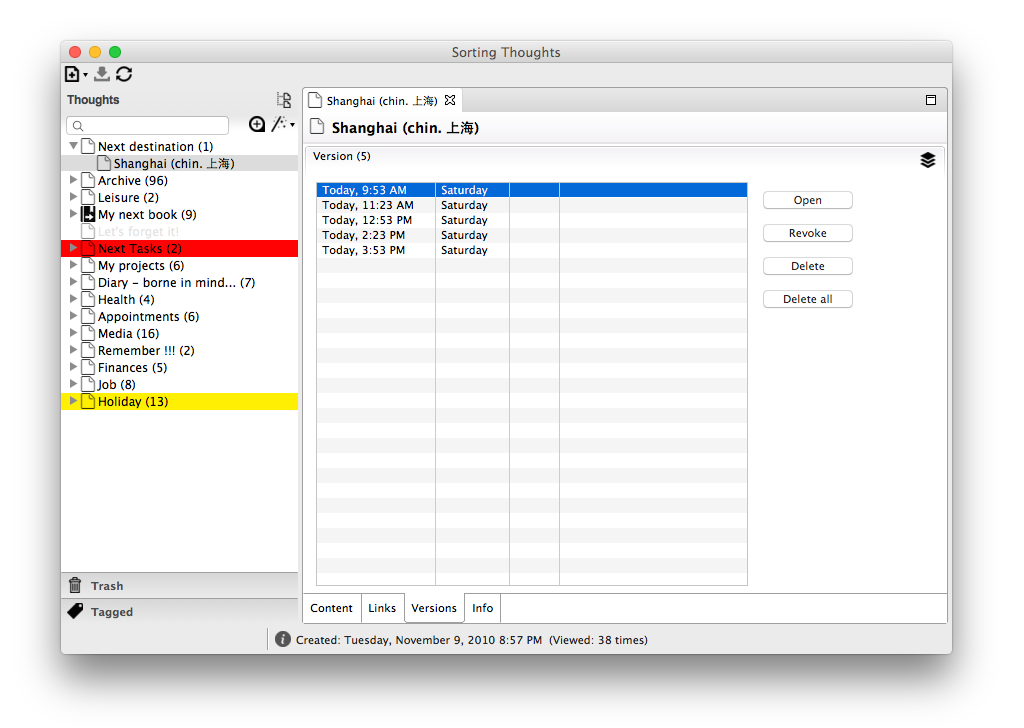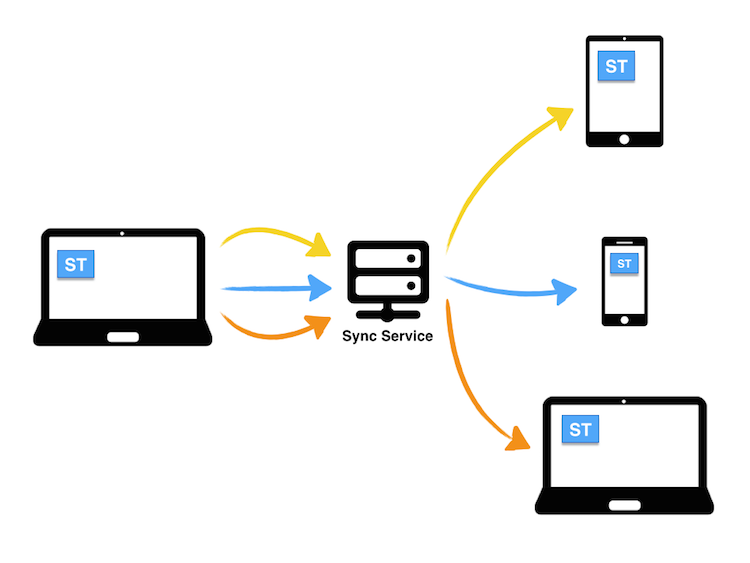ST for iOS – the beta test starts!
Finally, the time has come and I have great news!
Sorting Thoughts for iOS / iPadOS is going into public beta today, January 28th, in line with the “Data Privacy Day“.
This means that you can participate in the beta test via TestFlight starting today and help make the app even better.
I’ve been working hard recently to completely overhaul the app’s interface and make it more intuitive. Additionally, with support for least iOS / iPadOS 15.6, many standard features will be added to help you sort your thoughts even better.
The synchronization has also been revised to make it easier and faster to update all thoughts across your devices. I’ve also made a lot of smaller improvements and bugfixes to improve the overall user experience.
The beta version can be downloaded from Apple’s TestFlight app.
Simply install the TestFlight app and participate in the beta test via this invitation link. If you already have SortingThoughts installed, the old version will be replaced and the saved collections and thoughts will be available in the new version.
More information about TestFlight can be found here: Testing apps with TestFlight
On the GitHub page of SortingThoughts the issue backlog is now available to track the progress or report bugs directly.
There is also a discussion forum to share ideas or questions, for example. In addition, it is now possible to become a sponsor of the project to directly support the development.
I hope this will make the development of Sorting Thoughts more transparent and will provide more new features in the future.
10 Years Sorting Thoughts
Years
Wow, today Sorting Thoughts is really 10 years old and still a companion in busy days to help sorting private thoughts, to plan projects or easily to keep focus on important thoughts.
The feature set grew up over the years and the sync service connects thoughts to the mobile iOS app. I hope you want to use Sorting Thoughts over the next years, too.
If you not tried Sorting Thoughts yet, now it is time to download and deeper test. And if you like it, use 25% discount to will be part of the Sorting Thoughts user family around the world.
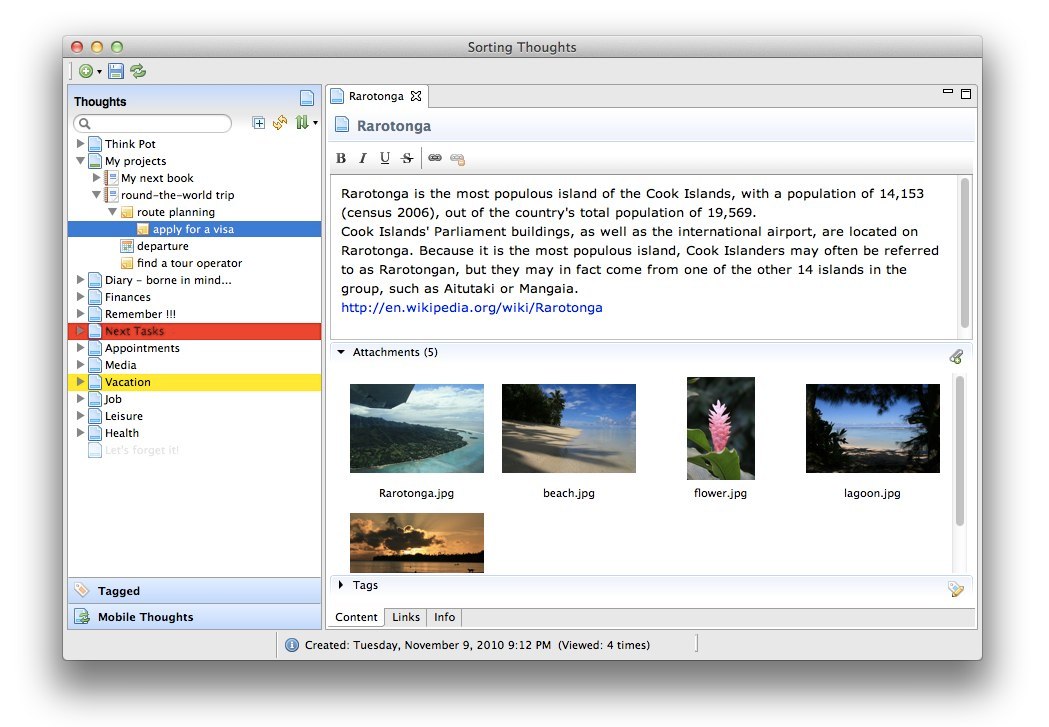

Version 1.0
Version 2.1
ST 2.1.0 – released – “faster, sharper, darker”
The next update of Sorting Thoughts is available to download for macOS and Windows. It’s a fresh overhaul which makes ST faster, sharper and also a little bit darker.
Here is the complete change log:
New Features
- Dark Mode support
- Retina / 4k display support
- Much better performance and start up times
Bugs
- Thought Tree: create sub thought with correct parent thought
- New thought name field repaired
- HTML export works for modern browsers
- Styling issues for Windows 10 and macOS fixed
Good to know
- removed 32bit support for Windows

You can select the dark theme in the preferences of ST:

50% discount for ST on MacUpdate.com
At the moment, you can buy the desktop version of Sorting Thoughts (Lifetime Single License for Windows and macOS) with 50% discount via MacUpdate.com.
ST 2.0 is finally here!
Yes it’s true, Sorting Thoughts 2.0 is finally here and it comes with a bunch of new features. Sorry for the long wait, but things never turn out the way you expect and sometimes things come back. I hope you enjoy the new big update.
New Features
Fresh design
The new design is lighter and more focused to the content. Now the iOS and desktop version have a common design concept which makes the work of both sides much easier.
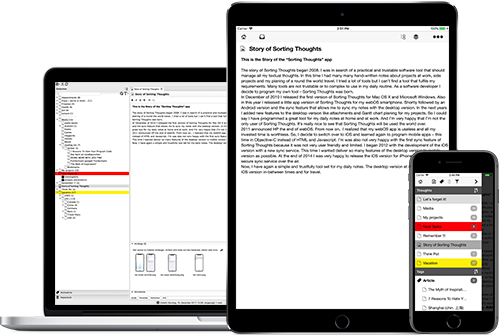
Improved storing concept
Like the iOS version you will have now one thought library which saved all your collections. The switching between collections is much faster and it is much easier to create a new collection.
Thought versioning
All saved changes of a thought will be automatically stored in versions. It is possible to track changes and you can see the history of a thought. The new version view allows you to restore a old thought version.
Sync Service
With the additional sync service you will be able to sync all your thoughts between the desktop and iOS app in a wireless and secure way with full end-to-end encryption (E2EE). If you already use the sync service with the iOS app you will have no extra costs. Your subscription is also valid for the desktop version – sign-in with your sync account and it will just work. Otherwise, I will offer a one month subscription for US$ 1.99 and a one year subscription for US$ 14.99. Btw, with a sync subscription you can use all features of the ST iOS app.
Other improvements
No Java installation problems anymore. The setup files for Windows and macOS comes now with a bundled Java Runtime Environment.
Update notes
The update to version 2.0 is free for all users of version 1.4. After the installation process you must create a new thought library and import your old thought collections. The complete change log is available on the new documentation page. If you have questions or problems with the update, please contact me via the support page.
ST for iOS update available (1.2.0)
The iOS app of Sorting Thoughts gets a fresh update with a few improvements:
– the sync works now with the desktop version of Sorting Thoughts 2.0
– added support for iPhone X and iPad Pro
– Apple Watch extensions shows now a quick summary of open tasks
– WatchOS 4 is supported
– and of course many bug fixes
I hope you like the update. If you have questions or suggestions, please feel free to contact me via my support page.
Btw, ST 2.0 for macOS and Windows is on the way too – believe it or not 😉

ST 2.0 Beta Version is ready to download
The first beta version of Sorting Thoughts 2.0 is ready to download and testing:
Testable Features
- New collection storage in one library
- Import of old collections
- Thought Versions
- New look and feel (icons, font-size, …)
- Sync Service
Sync Service Testing
Please contact me via “Support Contact Form” to get more instructions.
Known Issues that will be fixed:
- no proxy support
- Sync: merge of an incoming new collections
- Sync: sync of new collections between 3 and more device
- …
ST 2.0 Beta test registration starts now
Whew, after many months of hard work the final milestone is nearly reached and I will start the beta phase of Sorting Thoughts 2.0 in a few weeks.
The biggest new feature is the sync between all your installed versions no matter whether desktop or iOS version. The beta version is open for all users who own a ST 1.0 license and like to try the sync feature.
If you want to be a beta tester, please contact me via my support contact form and I will inform you when the beta phase starts.
As a big thank you for your effort as beta tester you will use the new sync service free of charge for a complete year.
At this juncture, many thanks for your support and your patience – it is really motivating to see how many users waiting on ST 2.0 and I will keep going to deliver it so fast as possible.
Beta test registration – sign up now
Preview: ST 2.0 for Mac OS X and Windows
The next big update of Sorting Thoughts for Mac OS X and Windows is around the corner. And it’s time to take a closer look at the new features. I hope you will like the new version too.
New Design
Thoughts are the center of interest in ST and the main focus should always be on it. The new minimal UI design with gray colors and icons should emphasize this focus. If you like the design of the ST iOS version, I’m sure you will like the new UI too.
Appearance
Finally, the new version allows it to change the font size in thought tree and editor.
Versioning
All saved changes on thoughts will be automatically versioning. It is possible to track changes and you can see the history of a thought. The new version view allows you to restore a old thought version.
Sync Service
The sync service which is already available for the iOS version will be also integrated in the desktop version. You will be able to sync all your thoughts between the desktop and iOS app in a wireless and secure way by full end-to-end encryption (E2EE). If you already use the sync service with the iOS app you will have no extra costs. Your subscription is also valid for the desktop version. Otherwise, I will offer a one month subscription for US $1.99 and a one year subscription for US$ 14.99.
Free upgrade and new license
Good news – the upgrade to version 2.0 is free for all users of the old version. And I will change the license model to a life time license which means all coming updates are paid with one license until the end of Sorting Thoughts.
iOS exclusive now
But I have also bad news for those who waiting for the new Android version of Sorting Thoughts. I have decide to stop development on the Android version, because I have simply not enough time to bring the same features in the same quality to Android. In the future the mobile version of Sorting Thoughts will be exclusive for iOS resp. iPad, iPhone and Apple Watch.
Release date?
At the moment, I have no fix release date but I hope that the release will be ready in few months. Stay tuned!
ST for iOS Update 1.1.1 available
The next ST for iOS update (version 1.1.1) is available for iPhone, iPad and Apple Watch. This update comes with some bug fixes, especially for the Apple Watch app. Don’t forget to give ST some stars, if you like the app 😉
What’s New in Version 1.1.1
- much improved Apple Watch support, it’s tested with a real Apple Watch 🙂
- now, it’s possible to cancel a new thought creation
- improved ST Sync for new devices
- fixed displaying a wrong thought icon after deletion

Sorting Thoughts on a real Apple Watch