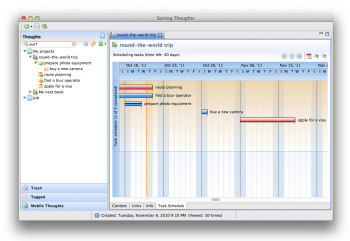Sorting Thoughts version 1.2.0 is available for download. The new version contains some bugfixes and new big features which makes Sorting Thoughts Getting Things Done® (GTD®) ready. The following new features will improve your task management:
1. Gantt charts – see the big picture
Every project thought has now a “Task Schedule” tab which shows all related tasks in a Gantt chart. You can move the tasks to change the start and end dates. Gantt charts are great to see the whole planning picture of your projects.
2. Thought filter – see your next tasks
Further, the new version let you set filter rules for the thought tree. With the new context menu of the search input field (right-click), you can set this filter rules. For example, a very useful filter is “Show my next tasks” which let you see all open tasks sorted by end date and priority.
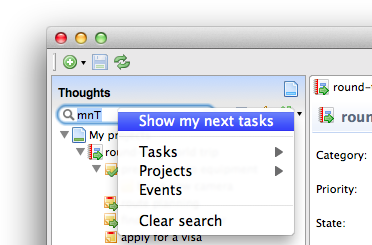
3. State-based icons – see it quickly
![]() Every project and task thought has now a state-based icon. So you can see the state (open, in progress, closed) and the priority (high, medium and low) without open the thought.
Every project and task thought has now a state-based icon. So you can see the state (open, in progress, closed) and the priority (high, medium and low) without open the thought.
Update notes
To update you must only download the new version (for MS Windows or Mac OS X) and install as usual. The installation will overwrite the existing version of Sorting Thoughts. All your settings and thought collections will survive. Please ensure that no thought collection is saved in the program folder. All changes of version 1.2.0 are listed in the change log. The documentation of the new features will be available soon.
GTD® and Getting Things Done® are registered trademarks of the David Allen Company.