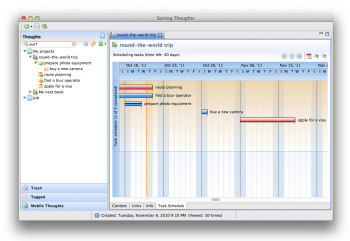The trouble is, you think you have time.
“The trouble is, you think you have time” – Buddha
(Source: shokoofeh, via fortheloveofquotes.com)

My Next Milestones for the iOS version of Sorting Thoughts (updated forecast)
- I. Start app beta tests (
Dec 2013) - II. Start sync service (
Jan 2014) - III. App release (
Feb 2014)
Happy Birthday! 50% off
 Happy Birthday Sorting Thoughts – You’re two years old now! It’s fantastic to see so many users around the world, which using you to sort their thoughts. In just two years, you grow up with new features like file attachments, Gantt charts and import/export capability to a great universal knowledge and self-management tool. I’m expectantly awaiting the next updates and an iOS version.
Happy Birthday Sorting Thoughts – You’re two years old now! It’s fantastic to see so many users around the world, which using you to sort their thoughts. In just two years, you grow up with new features like file attachments, Gantt charts and import/export capability to a great universal knowledge and self-management tool. I’m expectantly awaiting the next updates and an iOS version.
In cooperation with MacUpdate.com I will celebrate this birthday with a huge discount of 50% today. You can use this discount by buying Sorting Thoughts on the MacPromo site today (2012-12-26). Btw, the activation code is also valid for the MS Windows version.
>> 50% discount only today! <<
Check out the Sorting Thoughts screencast of Mac Update Promo on YouTube.com:
Sorting Thoughts 1.4.0 update available now
The seventh update of Sorting Thoughts is available now – start the download here. Version 1.4.0 contains beside some bugfixes and improvements also two new productivity features:
New Features
Shortcut to complete tasks and projects
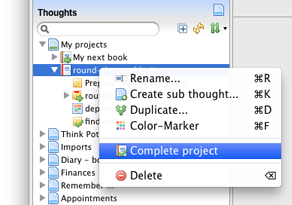
Now it is possible to change the task and project state without open a task or project thought. You can simple change the state via context menu in the thought tree. And the best, it is also possible to complete all sub tasks of a project or task with only one click.
Shortcut to create a diary thought name
If you write a diary, your thought names contains often the current date. And it can be very boring to write a diary by starting with typing the current date. Nevermore! Now you can simple insert the current date at the creation dialog of a new thought with one click on the new calendar icon.
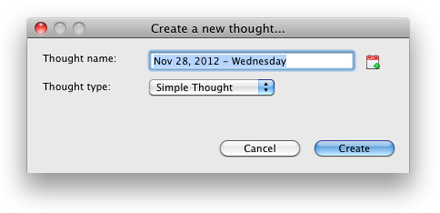
Improvements
Up to 10 backup cycles
With the new version you can define the backup cylces of Sorting Thoughts in the preference view – up to 10 backup cycles are possible now.
More privacy
This is only interesting for new users: I have modified the trial code request procedure. Now, it is not more neccessary to enter a valid email address to get a trial activation code.
If you want test “Sorting Thoughts”, you must only answer three little questions: Free 30-day test drive
Many thanks again for all your suggestions, bug reports, kudos and reviews – that helps a lot to make Sorting Thoughts better.
Thank you very much!
Update notes
This update is recommended for all users of the desktop version. To update you must only download the new version (for MS Windows or Mac OS X) and install as usual. The installation will overwrite the existing version of Sorting Thoughts. All your settings and thought collections will survive. Please ensure that no thought collection is saved in the program folder. All changes of version 1.4.0 are listed in the change log.
Educational Discount Program
 I received numerous requests from students to provide a discount to educational institutions.
I received numerous requests from students to provide a discount to educational institutions.
Today, I’m pleased to announce the Sorting Thoughts educational discount program.
Students, teachers and education professionals can save 25% off the original price.
Follow the link to see how it works:
Finally, if you have any feedback regarding the program, please do not hesitate to contact me.
Sorting Thoughts 1.3.0 update available now
Today I’m very happy to announce the availability of Sorting Thoughts version 1.3.0. The new version lets you export and import thoughts.

You can export thoughts to HTML pages or a XML file. The XML file is also importable. So it is possible to share thoughts between thought collections or to create a readable backup.
Besides, it is now possible to import CSV files. You can so easily import content of other tools which supports CSV file export.
The new export and import feature is the next big step of Sorting Thoughts towards to delivering a trustworthy tool for your daily life.
Also many thanks for all your suggestions, bug reports, kudos and reviews – that helps a lot to make Sorting Thoughts better. Thank you!
HTML export tutorial
Update notes
This update is recommended for all users of the desktop version. To update you must only download the new version (for MS Windows or Mac OS X) and install as usual. The installation will overwrite the existing version of Sorting Thoughts. All your settings and thought collections will survive. Please ensure that no thought collection is saved in the program folder. All changes of version 1.3.0 are listed in the change log.
Sorting Thoughts 1.2.1 update available now
 Sorting Thoughts version 1.2.1 is available for download. The new version contains just bugfixes and some performance improvements. This update is recommended for all users of the desktop version.
Sorting Thoughts version 1.2.1 is available for download. The new version contains just bugfixes and some performance improvements. This update is recommended for all users of the desktop version.
Finally I wish you all and your families
Merry Christmas
full of happiness, enjoyment and peace and all the best for the new year 2012.
Update notes
To update you must only download the new version (for MS Windows or Mac OS X) and install as usual. The installation will overwrite the existing version of Sorting Thoughts. All your settings and thought collections will survive. Please ensure that no thought collection is saved in the program folder. All changes of version 1.2.1 are listed in the change log.
Sorting Thoughts 1.2.0 update available now
Sorting Thoughts version 1.2.0 is available for download. The new version contains some bugfixes and new big features which makes Sorting Thoughts Getting Things Done® (GTD®) ready. The following new features will improve your task management:
1. Gantt charts – see the big picture
Every project thought has now a “Task Schedule” tab which shows all related tasks in a Gantt chart. You can move the tasks to change the start and end dates. Gantt charts are great to see the whole planning picture of your projects.
2. Thought filter – see your next tasks
Further, the new version let you set filter rules for the thought tree. With the new context menu of the search input field (right-click), you can set this filter rules. For example, a very useful filter is “Show my next tasks” which let you see all open tasks sorted by end date and priority.
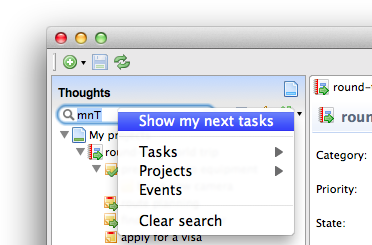
3. State-based icons – see it quickly
![]() Every project and task thought has now a state-based icon. So you can see the state (open, in progress, closed) and the priority (high, medium and low) without open the thought.
Every project and task thought has now a state-based icon. So you can see the state (open, in progress, closed) and the priority (high, medium and low) without open the thought.
Update notes
To update you must only download the new version (for MS Windows or Mac OS X) and install as usual. The installation will overwrite the existing version of Sorting Thoughts. All your settings and thought collections will survive. Please ensure that no thought collection is saved in the program folder. All changes of version 1.2.0 are listed in the change log. The documentation of the new features will be available soon.
GTD® and Getting Things Done® are registered trademarks of the David Allen Company.
Sorting Thoughts 1.1.0 update available now
Sorting Thoughts version 1.1.0 is available for download. The new version contains some bugfixes and the following new big feature:
File attachments
Now it is possible to add any files to a thought. Images can be displayed directly in a little gallery and it is very simple to update file changes. Look at this video and try it out.
Update notes
To update you must only download the new version and install as usual. The installation will overwrite the existing version of Sorting Thoughts. All your settings and thought collections will survive. Please ensure that no thought collection is saved in the program folder. All changes of version 1.1.0 are listed in the change log.
Feature Preview: Attachments
The next update of Sorting Thoughts comes with new big feature that lets you attach any file to your thoughts. Images can be displayed directly in a little gallery and it will be very simple to update file changes. The screenshot below will give you a little foretaste.
I think the next update is ready for release in a couple of weeks. Stay tuned!
Preview Screenshot

Sorting Thoughts 1.0.2 Update available now
Sorting Thoughts 1.0.2 is available for download. The new version contains some bugfixes and the following new features:
Thought Collection Details
Under the menu “Collections” > “Thought collection details” you can find a view with detailed information of your current thought collection. Here you can see how many thoughts you have created, which is the oldest or how many thoughts are in sync with your Android or HP webOS handset.

Quick find in the thought tree
With a new keyboard shortcut it is very easy to find an open thought in the tree view. Press Ctrl + L and the currently viewed thought will be selected in the tree. This can be very useful if you have a big thought collection with a complex structure. By the way, all available keyboard shortcuts are listed in the User Guide.
Update notes
To update you must only download the new version and install as usual. The installation will overwrite the existing version of Sorting Thoughts. All your settings and thought collections will survive. Please ensure that no thought collection is saved in the program folder! All changes of version 1.0.2 are listed in the change log.